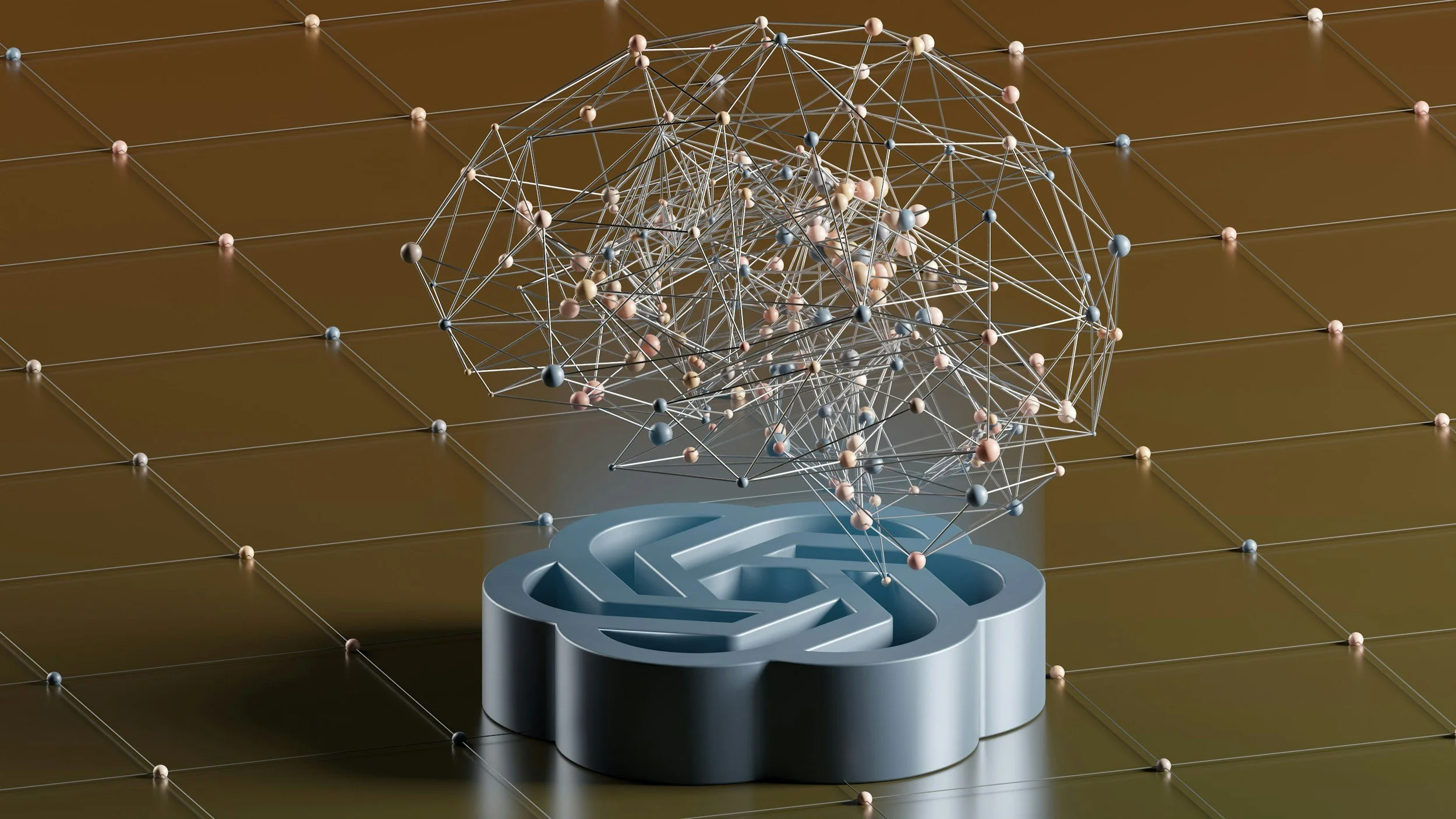AI in Healthcare (Part Two)
AI Tools for Speech Pathologists and other Allied Health Professionals: What We Are Currently Using and How
After surfacing from my deep dive into AI, I started to ask how our administrative team and clinicians use AI. I also implemented some trials within the team and we came back to review and discuss our findings. Yes, we have officially jumped on the AI bandwagon. We continue our investigations and trials of new AI tools aiming to adopt new technology in paediatric therapy. Here are some of the best AI tools we have found for our team.
Non-allied health specific tools:
ChatGPT: Provides immediate responses to common queries, enhances communication and reduces time for administrative tasks such as writing professional and concise emails.
We use ChatGPT to translate (overseen by native speakers), create resources, realistic scripts, scenarios, therapy ideas, and goal ideas, quickly locate research papers and generate summaries of their content; write emails, phone scripts, problem-solving suggestions, create policy and guidelines, produce education and marketing material, and of course, social media posts. However, generated content can sound quite ‘AI’ and lose personality.
CoPilot: An AI assistant that helps generate content, automate tasks, and enhance productivity in various applications such as Microsoft Office. It can also be used to create templates and draft reports.
We use CoPilot incidentally on our PCs when it offers suggestions for more concise language for written communication. We use it to create PowerPoint presentations and generate therapy ideas and strategies (like ChatGPT), but have found that it still requires a lot of editing for our needs. It does help with providing structure and ideas for presentations. Due to the nature and complexity of our reports, we have yet to try utilising AI to assist with this process.
Grammarly: Grammarly provides suggestions to improve sentence grammar and structure, ensuring they convey a more precise and compelling message.
We use it for all written work as it sits in the background and provides prompts for case notes, report writing and all kinds of communications (e.g. email and blogs). Paid subscription was found to be significantly better with the ability to better express tone, professionalism and emotions.
Siri/Alexa/Google: An AI-powered voice assistant designed to respond to spoken commands and help with daily tasks. It can set reminders, answer questions, control smart home devices, send messages, and provide real-time information like weather updates or directions.
This is how we play background music everyday at reception! Some of us use these tools to ask simple questions, set reminders, make suggestions, set timers, manage our task lists, find locations, and direct clinicians on the road. We have our own at each clinic, the devices synched to our computers and clinic phones. Outside the clinic, I also use it to control smart home devices, send messages, record information, and check the weather.
Zoom Assistant: An AI-powered tool that helps streamline meeting management by offering features like automated scheduling, real-time transcription and captions, meeting summaries, and follow-up reminders. These functions improve the efficiency and accessibility during Zoom calls.
We use it for real-time transcription during our weekly team meetings. It also allows us to generate meeting summaries, and categorise and reorganise information in order to be clear and concise. I have found it to be better than other voice-transcription tools.
Otter: An AI-powered transcription and note-taking tool that converts spoken content from meetings, lectures, interviews, and conversations into written text in real time. It provides features like automated transcriptions, speaker identification, and searchable notes, making reviewing, sharing, and organising information from audio or video recordings easier.
We have found that Otter has been somewhat helpful in meetings and discussions, as it effectively identifies speakers. The transcription is mediocre; however, you can easily discern errors with context. The searchable notes are a great feature, especially for longer meetings, for identifying and locating specific details discussed. It also categorises and summarises information, although the summaries do not provide sufficient detail. I have yet to find the ‘perfect’ transcription and note-taking tool.
Allied Health Specific tools:
Heidi Health (HH): HH uses AI to analyse patient data and can generate assessments and clinical notes. It is HIPPA Australia compliant. HH also has clinical decision support, which can help clinicians make informed decisions. The insights provided are reportedly based on evidence-based guidelines, thus resulting in better clinical outcomes.
We use HH’s transcribing features to document case history interviews and assessment sessions, so that we can cross-check information recorded manually and via HH. The SOAP note is a practical feature; however, the SOAP templates do not meet our clinical documentation needs so we rarely use it during intervention. Clinicians would also need to record observations manually. At our clinic, we occasionally use parts of what HH has generated. HH generated texts are always reviewed before inputting them into our template. There are, however, customisation features with the paid subscription (which we do not have). In saying this, we do not feel comfortable storing patient data on HH at this stage.
Realize Language: Realize language analyses an individual’s output and vocabulary use (e.g., nouns/verbs/adjectives) and tracks time usage. It syncs to the AAC device, churning out data, which can be used for assessment, therapy planning and reports.
We use this for our AAC assessment, therapy planning, and assistive technology applications for NDIS. The data it yields includes visuals, which provide clear and concise information about AAC device usage. This helps us set and track goals. This AI tool does a great job of enhancing all aspects of clinical work with AAC users.
At our clinic, we ALWAYS use AI tools with human oversight and de-identify individuals. Data is not stored and is deleted after the completion of case notes. There are many AI options out there, so it is our ongoing goal to continue to explore and screen for risk and safety.
If you are interested in exploring AI options, here are some popular ones out there:
https://www.heidihealth.com/au
https://scribe.commure.com/
https://www.clinicalnotes.ai/
https://www.patientnotes.app/
https://www.cliniscribe.com.au/
https://www.lyrebirdhealth.com/
https://www.everbility.com/
In the blog, did you know which parts was AI generated?
*Hint: AI description*